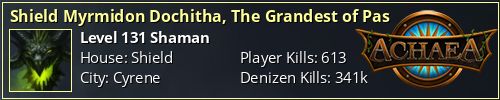
Howdy, Stranger!
Categories
- 6.2K All Categories
- 3.1K Everything Achaea
- 1.5K North of Thera
- 26 Archives of the Terraformer
- 258 The Matsuhama Arena
- 885 The Golden Dais of Creation
- 299 The Scarlattan Theatre
- 149 The Blank Canvas
- 2K Getting Help
- 412 General Questions
- 258 Quick Class Questions
- 1.3K Tech Support
- 313 Client Help
- 486 Curing Systems and Scripts
- 841 Off-Topic
- 255 The Wander Inn
- 586 The Universal Membrane
- 298 Class Discussions
- 298 Individual Class Sections
- 20 Alchemist
- 9 Apostate
- 30 Blademaster
- 9 Depthswalker
- 14 Druid
- 4 Infernal
- 20 Jester
- 19 Magi
- 34 Monk
- 11 Occultist
- 8 Paladin
- 7 Priest
- 29 Runewarden
- 18 Sentinel
- 26 Serpent
- 20 Shaman
- 9 Sylvan
Mudlet Mapper C++ Runtime Error
When I was doing commands like: goto 27789, it pops up a window forcing a close saying it's a C++ run time error...
How do I resolve this?
How do I resolve this?
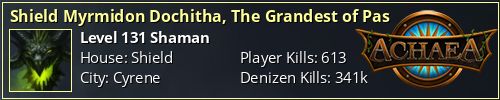
1

Comments
@Kard @Keneanung @Patrick @Qwindor @Wyd
Artemis says, "You are so high maintenance, Tharvis, gosh."
Tecton says, "It's still your fault, Tharvis."
GMCP documentation: https://github.com/keneanung/GMCPAdditions
svof github site: https://github.com/svof/svof and documentation at https://svof.github.io/svof
Artemis says, "You are so high maintenance, Tharvis, gosh."
Tecton says, "It's still your fault, Tharvis."
That love soon might end You are unbreaking
And be known in its aching Though quaking
Shown in this shaking Though crazy
Lately of my wasteland, baby That's just wasteland, baby
1.) Uninstall Microsoft C++ Redistributable files from the Programs and Features thing in the Control Panel
2.) I then reinstall the one I need from the Microsoft website here. You'll have to figure out which one is compatible for your system, though. That one works for me.
3.) When the installion is done you should be good to go! I never have to restart my computer to make it work.
If you try that method of getting the mapper to work, make sure you backup your mudlet profiles somewhere before uninstalling mudlet 2.1 and updating to mudlet 3.delta, as the transition ignored some of my scripts (might not happen to you, but better safe than sorry). Everything now works fine that I've imported them from the backup, and new client is pretty smooth compared to 2.1 and previous versions of mudlet 3.
1) Do arealock and make sure to lock the first empty area of the list.
2) Type mcon to open the map editing mode.
3) Type lua (or vlua if using svo) vlua for key, val in pairs(getRooms()) do if tonumber(key) > 1000000 then expandAlias("room delete "..tostring(key)) end end
4) Type mcoff to close the map editing mode.
5) qq, save profile, close mudlet.
6) Reload profile, move one room.
7) Fixed.
Specifically for step 3, if you use SVO, type:
vlua for key, val in pairs(getRooms()) do if tonumber(key) > 1000000 then expandAlias("room delete "..tostring(key)) end end
It was confusing me, but through wonderful tech support from @Kasa I am LIBERATED!
Thanks all!
@Fen aye the line helped!
lua vlua for key, val in pairs(getRooms()) do if tonumber(key) > 1000000 then expandAlias("room delete "..tostring(key)) end end
I get Achaea's standard "Brilliant! Dumb it down for me?".
I also tried starting it lua for key, in case your second vlua was for svo people only...same result.
I am in Map editing mode...or at least so mudlet claims when I type mcon. I am not a coder, so maybe its obvious to everyone else but... what am I doing wrong?
try :
Artemis says, "You are so high maintenance, Tharvis, gosh."
Tecton says, "It's still your fault, Tharvis."
Once you install this package, Siduri's steps work perfectly. Thank you @Siduri.
I take commissions.