Howdy, Stranger!
Categories
- 6.2K All Categories
- 3.1K Everything Achaea
- 1.5K North of Thera
- 26 Archives of the Terraformer
- 257 The Matsuhama Arena
- 885 The Golden Dais of Creation
- 299 The Scarlattan Theatre
- 149 The Blank Canvas
- 2K Getting Help
- 412 General Questions
- 258 Quick Class Questions
- 1.3K Tech Support
- 313 Client Help
- 486 Curing Systems and Scripts
- 841 Off-Topic
- 255 The Wander Inn
- 586 The Universal Membrane
- 298 Class Discussions
- 298 Individual Class Sections
- 20 Alchemist
- 9 Apostate
- 30 Blademaster
- 9 Depthswalker
- 14 Druid
- 4 Infernal
- 20 Jester
- 19 Magi
- 34 Monk
- 11 Occultist
- 8 Paladin
- 7 Priest
- 29 Runewarden
- 18 Sentinel
- 26 Serpent
- 20 Shaman
- 9 Sylvan
Mudlet 3.22 - international names, exporting packages, bugfixes galore and ;)
This month we help international players, we warn about deprecation of the semicolon, ease up exporting a package, speedwalk through non-English games, and bring lots of bugfixes to you.
Also, in case you’re not on Twitter, we’re working on setting up a Patreon!
Mudlet works for Windows users like Iksiński, Müller, and 张三
Linux and macOS load Mudlet fine, even on computers where the user’s name is not written in plain English. Unfortunately, Windows had issues with these usernames, and many Mudlet players worldwide noticed. They can finally rejoice now as vadi2 has fixed the problem:
With this, we’re another step ahead on our road to Mudlet 4.0 which is all about bringing the joy of text gaming to everyone in the world, regardless of their name or culture.
Default command separator will change soon
Hey
it’s summer outside; can you feel it?
Unfortunately, with the command separator set to; as
default in Mudlet right now, sending the above line isn’t easy! Mudlet
would break up winky faces and legitimate use of the semicolon
character. New players have to adjust it in preferences first.
This will change soon!
Starting with version 3.23 next month, Mudlet will let all new profiles only separate the commands if double semicolon ;; is written. This will help to avoid the pain, while still allowing you to use the command separator if needed.
Can you change it back to ;? Yep. But try out ;; first, you just might like it.. ![]()
What if your scripts make use of expandAlias() and thus rely on ; to work? Well, our first recommendation is to never use expandAlias, use functions instead – not only because of this very problem.
expandAlias() is also much slower than
creating a function and calling them directly, so consider removing it.
You can find help in building your Lua functions in Mudlet’s community
in our forums or Discord chat for example.
If you really need expandAlias() for good reasons, we’ve added getCommandSeparator() for you since version 3.18 from March – Now, instead of hardcoding the separator to ;
you can specifically use the separator which your player has chosen.
Remember, everyone can change it in their Mudlet preferences.
Will there also be a setCommandSeparator() function, then? No, because adding this would just recreate the problem and even intensify it: You’d then have different packages each change the separator for the entire profile, as they see fit, which would make players unhappy.
Package Exporter improved
We are still experimenting on the best functionality for Mudlet’s tool to export all your necessary triggers, alias, scripts, and maybe even other pictures, sounds, etc. into a package to share with other players.
Recent improvements by SlySven and Kebap include a bugfix, so you can now also include a whole folder of arbitrary files into your package. This would silently fail until now. In the future you will always see a success or failure message after the export has completed.
You will also always see the filename of the package and the location you have chosen to export to. Furthermore, Mudlet will present a clickable link to the folder. This way you can easily grab the exported package and continue working with it as you see fit.
Remember there is a long list of packages available which have been uploaded to our forums in recent years by other players just like you. Maybe you can find something interesting for your game there as well?
Improved texts for translators
As we’re working through translating Mudlet into many languages, Kebap has been improving the quality of many texts a lot which the translators (and you!) get to read.
Help us to translate Mudlet into your language ![]()
New profiles saved right away
When you created a new profile, entered the server/port, connected to it and then went back to the connection window – you’d find that the profile had forgotten the information. Entering it again would make it actually save.
Now, it will save the first time. Like it should.
Code editor scrolls again on ↓
Pressing the ↓ key didn’t work for scrolling the code
editor. It would indeed move the cursor down, but you would not be able
to see it anymore. It would vanish into the invisible realms beyond.
This is now fixed! The code editor will again stay focused on your work.
Text-to-Speech now works on Linux
You remember that you can get Mudlet to talk to you, right? We reinstated this functionality with Mudlet 3.17 in February. Imagine making a trigger to say something! Read parts from the game or announce your own texts. Get started here.
You can now let Mudlet speak on Linux, too. Just like in macOS and Windows.
Speedwalking with non-English directions
Are you building a Mudlet mapper for a game that doesn’t use English directions? We’ve added a new function for you: translateTable() will translate a table of ‘ne, e, se, sw’ directions to the player’s chosen interface language. Try it out and give us feedback.
Credits
Thanks to all coders: dicene, Kebap, keneanung, LiamLeFey, SlySven, and vadi2 for making this release possible ![]()
Thanks to all translators: beckham894, Leris, lostsnow, Marco
“M0lid3us” Tironi (wiploo), Vadim Peretokin (vperetokin), and vingi for
bringing Mudlet into their own languages ![]()
Changelog
added:
- new function: translateTable() – given a table, translates it to your language
- mudlet.translate – translations of directions into the chosen interface language
improved:
- texts and tooltips around Mudlet
- package exporter will confirm success or announce failure
- package exporter will show package name and (clickable) folder
fixed:
- new profiles save their connection information instantly
- Mudlet loads correctly on Windows where the username has a non-ASCII character in it
- colorizer trigger has the correct position of ‘foreground’ and ‘background’ labels
- text-to-speech now works on Linux
- package exporter will include sub-directories correctly
Want to have a peek at how much work went into this release? See below:
Come join us in making the best game client possible! Motivated newbies are especially welcome – we’ll help you ![]()
Svof
Mudlet Discord join up

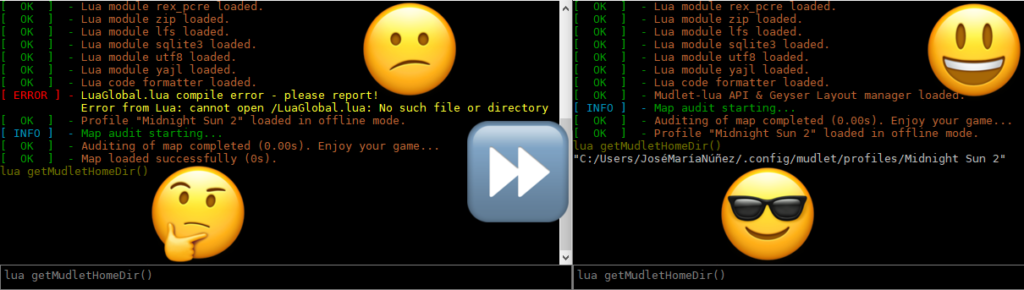
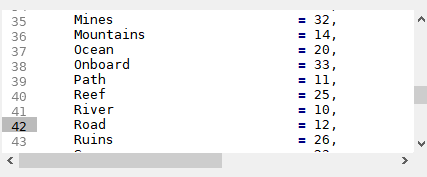
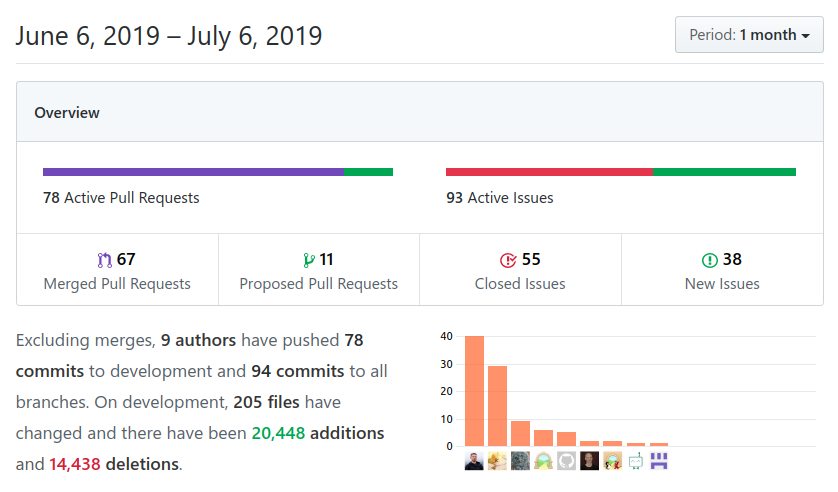
Comments
down arrow thing made my day!
Svof
Mudlet Discord join up