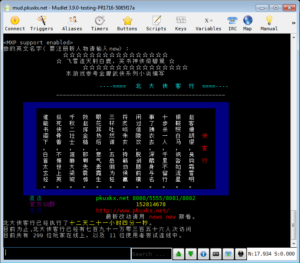
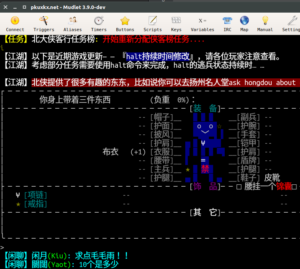
Faster, better, stronger - Mudlet 3.10 is even quicker in many ways such as saving and loading your profiles, searching through your Lua code, and more. Other new features include custom logs location, Chinese language display, font bundling in packages, and autowrap in Geyser miniconsoles.
Volunteers dedicating their quality time is why these releases happen, and we're glad to have a new person on the team - welcome Leris! Aka Kebap and Zaphob. Leris started with Mudlet back in 2012 with this innocent post:
His first improvements, of course, were to our documentation ![]() He's keen to bring Mudlet - and everything involved: website, documentation, forums - to the international community.
He's keen to bring Mudlet - and everything involved: website, documentation, forums - to the international community.
vadi2 put in work to make Mudlet quicker - not that it was slow before, we're proud to say that Mudlet is a super-fast MUD client right from the start. Profile loading is snappier now - if a profile made use of many packages or created many miniconsoles, that's been sped up a fair bit.
Profile saving is quicker now - and, for the technically curious, not only faster thanks to a better XML serialiser (pugixml) but also async.
Searching for aliases/triggers/scripts in the code editor is much quicker, too! We're thinking on ways to make searching your code even quicker, so be on the lookout here.
AlysCole added a feature where you can choose a custom location for your plain text and color html log files! You can also customise the behavior to use a single continuous log file or daily ones, as well as pick a custom log name.
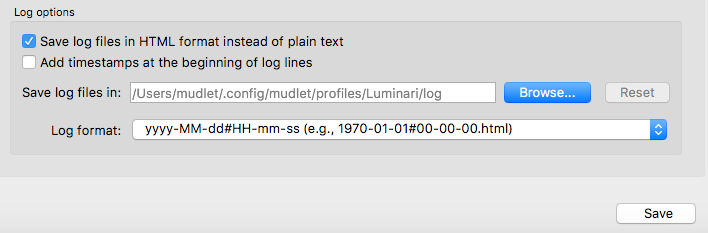
Mudlets显示现在支持中国! 第一,选择GBK在设置、并随后连接到你的游戏。 Mudlets口仍然只有英文-帮助我们把它翻译. 这消息是翻译的使用计算机:)
Mudlets display now supports Chinese! First, choose GBK in Settings:
Mudlets interface is still only in English - help us translate it.
Thanks to novload and SlySven for their work on this feature / 谢谢你novload和SlySven为他们的工作在这一特征。
The 4.0 goal on our roadmap is to bring Mudlet to the many MUDs out there other than English - and one of the ways to do is that is by translating Mudlets interface. If you know another language, help us translate Mudlet!
Have you made an amazing Mudlet interface that looks just right with that awesome font you found, but nobody else has it? You can now include the font in the .mpackage / .zip file and Mudlet will automatically enable it.
This follows the feature in the previous 3.9 release which allows you to use custom fonts in all UI elements - labels, miniconsoles, and userwindows by vadi2.
oestrich added support for autowrap in Geyser miniconsoles, so you don't have to set the wrapwidth manually anymore - check out the example.
You can now have multi-match keybindings: if you add two keybindings for Ctrl+F1, and enable the option to match all keybindings, both will match. Additionally, you can bind to plain letters (Q, W, E, ...) now as well.
We're always improving Mudlet both on the outside and inside. keneanung put a lot of work into our continuous integration infrastructure to make Mudlet builds faster and more resilient to websites breaking (happens surprisingly often). He's also solved the problem that prevented us from upgrading to a newer Qt version - so we can now use Qt 5.9 LTS as well as C++14, an upgrade from Qt 5.6 and C++11.
Not satisfied with everything accomplished so far, he didn't just stop there but also added a one-click setup for Windows coders which sets up and builds everything for you! Feedback is: "it [the setup] was awesome. way easier than the hoops I usually have to jump through to get up and running with a random codebase"
Curious about contributing to Mudlet? Have a look - Mudlet is a very active, modern open-source project.
Stats for release 3.9:
Thanks to AlysCole, basooza, hallor, Kebap, keneanung, novload, oestrich, SlySven, and vadi2 for making Mudlet 3.10 possible.
Svof
Mudlet Discord join up
Comments
[ SnB PvP Guide | Link ]
[ SnB PvP Guide | Link ]
No settings changed, but... When I followed the original popup box from mudlet asking me to update, it had a critical error that I of course did not screenshot. I just went to the website and downloaded 3.10. I've reset the client since then, and yeah. No cache! This is very very bad (an unplayable quality of life issue, since I don't want to play Achaea in Chinese), and I'll downgrade to 3.9 for the time being.
Hope this helps diagnose it,
Thanks!
Would you be willing to help test new things in the future? I suspect it came from the keybinding improvements and we have a #mudlet-testing channel in Discord where you can test the new features.
Svof
Mudlet Discord join up
Not many details unfortunately.
shift + space wont let you space. This is annoying since sometimes my pinky lingers for .2s and so I end up spreading words together.
left ctrl + backspace wont let you delete one full word quickly. So if I mistype terribly I cant remove the whole word instantly.
Any ideas outside of downgrading?
Svof
Mudlet Discord join up
(its just the up/down on macs, doesn't affect shift ctrl + backspace)
Svof
Mudlet Discord join up
Thanks!
https://transfer.sh/O6Bfs/Mudlet-3.10.0-testing-PR1764-ee72d52-linux-x64.AppImage.tar (linux)
Just unzip and run it to test
@Kythra @Kyrra @Ajoc
Svof
Mudlet Discord join up
Seems to work fine, thank you for the quick fix.
Svof
Mudlet Discord join up
Ctrl + Backspace was just a way to delete a full word quickly, and is literally my life since I mistype or want to change how I write something so much.