Howdy, Stranger!
Categories
- 6.2K All Categories
- 3.1K Everything Achaea
- 1.5K North of Thera
- 26 Archives of the Terraformer
- 258 The Matsuhama Arena
- 885 The Golden Dais of Creation
- 299 The Scarlattan Theatre
- 149 The Blank Canvas
- 2K Getting Help
- 412 General Questions
- 258 Quick Class Questions
- 1.3K Tech Support
- 313 Client Help
- 486 Curing Systems and Scripts
- 841 Off-Topic
- 255 The Wander Inn
- 586 The Universal Membrane
- 298 Class Discussions
- 298 Individual Class Sections
- 20 Alchemist
- 9 Apostate
- 30 Blademaster
- 9 Depthswalker
- 14 Druid
- 4 Infernal
- 20 Jester
- 19 Magi
- 34 Monk
- 11 Occultist
- 8 Paladin
- 7 Priest
- 29 Runewarden
- 18 Sentinel
- 26 Serpent
- 20 Shaman
- 9 Sylvan
Moving Mudlet files (and having mudlet recognize it)
So I just moved my .config folder to my OneDrive as per the idea @Klendathu gave me quite a bit of time ago.
How do I sync the new folder location with Mudlet? I tried tweaking in properties with no luck
How do I sync the new folder location with Mudlet? I tried tweaking in properties with no luck
0

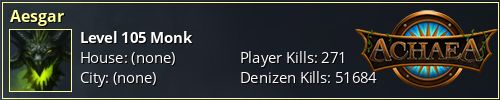
Comments
GMCP documentation: https://github.com/keneanung/GMCPAdditions
svof github site: https://github.com/svof/svof and documentation at https://svof.github.io/svof
It hasn't happened to me yet though so I haven't bothered to research how.