Howdy, Stranger!
Categories
- 6.2K All Categories
- 3.1K Everything Achaea
- 1.5K North of Thera
- 26 Archives of the Terraformer
- 258 The Matsuhama Arena
- 885 The Golden Dais of Creation
- 299 The Scarlattan Theatre
- 149 The Blank Canvas
- 2K Getting Help
- 412 General Questions
- 258 Quick Class Questions
- 1.3K Tech Support
- 313 Client Help
- 486 Curing Systems and Scripts
- 841 Off-Topic
- 255 The Wander Inn
- 586 The Universal Membrane
- 298 Class Discussions
- 298 Individual Class Sections
- 20 Alchemist
- 9 Apostate
- 30 Blademaster
- 9 Depthswalker
- 14 Druid
- 4 Infernal
- 20 Jester
- 19 Magi
- 34 Monk
- 11 Occultist
- 8 Paladin
- 7 Priest
- 29 Runewarden
- 18 Sentinel
- 26 Serpent
- 20 Shaman
- 9 Sylvan
Mudlet breaking during GOTOP command or clicking on map
This started happening again?
Someone fix?
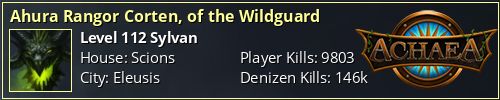
0

Comments
Svof
Mudlet Discord join up
Artemis says, "You are so high maintenance, Tharvis, gosh."
Tecton says, "It's still your fault, Tharvis."
Microsoft Visual C++ Runtime Library
This application has requested the Runtime to terminate it in an unusual way. Please contact the applications support team for more information
This is also any time I try to use GOTO or map click as well
Edit: Ok, seems like not everytime because it just worked so...yeah
Archdragon Mizik Corten, Herald of Ruin says, "Man, that was a big axk."
Hellrazor Cain de Soulis, Sartan's Hammer says, "Your [sic] a beast."
Album of Bluef during her time in Achaea
I deleted everything. Re-installed. QQ. Save. GOTO AALEN 3. Runtime error. Crash. Re-load. GOTOP Kaie. Crash again, boom, bleh!
Edit: I couldn't participate in the Foozle last night. Waaaah. I love Foozle!
Album of Bluef during her time in Achaea
Site: https://github.com/trevize-achaea/scripts/releases
Thread: http://forums.achaea.com/discussion/4064/trevizes-scripts
Latest update: 9/26/2015 better character name handling in GoldTracker, separation of script and settings, addition of gold report and gold distribute aliases.
Lunar Cleric Trevize Amaris (male Xoran).
He is 329 years old, having been born on the 23rd of Miraman, 320 years after the fall of the
Seleucarian Empire.
Nevermind, you win
Site: https://github.com/trevize-achaea/scripts/releases
Thread: http://forums.achaea.com/discussion/4064/trevizes-scripts
Latest update: 9/26/2015 better character name handling in GoldTracker, separation of script and settings, addition of gold report and gold distribute aliases.
Album of Bluef during her time in Achaea
Album of Bluef during her time in Achaea
Artemis says, "You are so high maintenance, Tharvis, gosh."
Tecton says, "It's still your fault, Tharvis."
Album of Bluef during her time in Achaea
Svof
Mudlet Discord join up
Edit: Also from it stating that it's on meropis is for the wings portion of the script so it does not attempt to use wings in areas that they will not work in. We just have it set to prime and meropis to make it easier to discern from the two areas that will allow wings and such. Sorry for the confusion
Svof
Mudlet Discord join up