Howdy, Stranger!
Categories
- 6.2K All Categories
- 3.1K Everything Achaea
- 1.5K North of Thera
- 26 Archives of the Terraformer
- 257 The Matsuhama Arena
- 885 The Golden Dais of Creation
- 299 The Scarlattan Theatre
- 149 The Blank Canvas
- 2K Getting Help
- 412 General Questions
- 258 Quick Class Questions
- 1.3K Tech Support
- 313 Client Help
- 486 Curing Systems and Scripts
- 841 Off-Topic
- 255 The Wander Inn
- 586 The Universal Membrane
- 298 Class Discussions
- 298 Individual Class Sections
- 20 Alchemist
- 9 Apostate
- 30 Blademaster
- 9 Depthswalker
- 14 Druid
- 4 Infernal
- 20 Jester
- 19 Magi
- 34 Monk
- 11 Occultist
- 8 Paladin
- 7 Priest
- 29 Runewarden
- 18 Sentinel
- 26 Serpent
- 20 Shaman
- 9 Sylvan
Mudlet 3.17 – Secure connections, easier mapping, HiDPI, and more!
We have a ton of new features for you in this first release of Mudlet in 2019: secure connections, easier mapping for many games, support for HiDPI and more! This is the biggest Mudlet update since 3.0 in recent years.
Secure connections
Secure connections (SSL/TLS). They’re here! Think the green lock in your browser toolbar: now supported by Mudlet.

Tick the Secure box to enable it. Enabling it will protect your connection to the game from eavesdropping (say, if you’re using a public WiFi), prevent anyone from tampering with it, as well as ensure that you really are connected to the game you think you’re connected.
Note that just like the browser’s green lock, this requires the game to support it as well. There aren’t that many games that currently do, but we hope that with a major client now TLS-enabled, more games will start to be.
If you’re a game admin, see here on how to enable it for your game so Mudlet users can connect securely!
Credit to jerzerisz and Vadi2 for adding this feature.
Easier mapping for many games
So many games out there are really unique in how their in-game geography works. That is why Mudlet’s approach to a mapper view, mapping, and speedwalking has been to provide “do-it-yourself” Lua functionality to enable players to add mapper support for their game. Many have!
However, to make it easier for non-coding wizards to get Mudlet’s mapper to work for their game, we outlined in our 2018 roadmap that we’d like to improve on this.
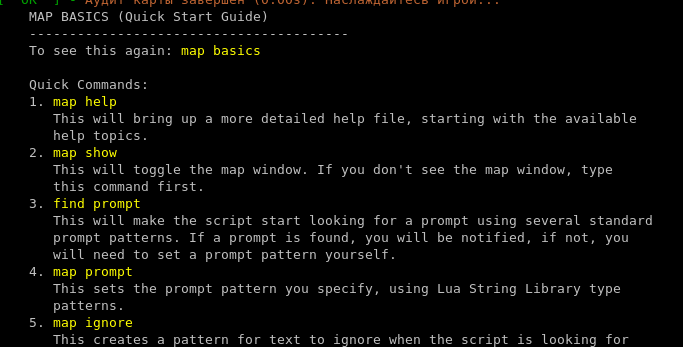
To this end, Jor’Mox has been super awesome in contributing his Generic Mapping Script to Mudlet and upgrading its functionality! The mapping script has been honed and configured for as many games as possible out of the box.
While configuring it, we’ve also discovered that games out there have a never-ending imagination on how to represent rooms, walking, and the general geography – so the script is not guaranteed for every game out there. It is, however, possible to configure it to your game and we invite you to our super-helpful Discord for assistance with this!
The new mapping script is automatically installed by default on new profiles.
HiDPI support
Mudlet now supports high-resolution (Retina/HiDPI) displays! Compare the before and after screenshots of just how much sharper fonts now look.
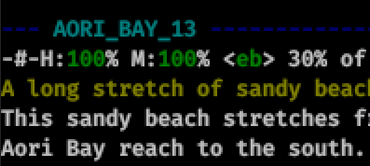
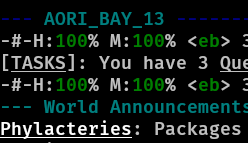
Big thanks to Paul Saindon from Imperian for adding this long-awaited feature.
Visual improvements
In addition to the HiDPI support, we’ve also started refreshing Mudlet’s icons! The new look works great on high-resolution displays and we’ll have more icons sporting the new look in the next update. Big thanks to Paul Saindon from Imperian, and Leris and SlySven from Mudlet for upgrading them.
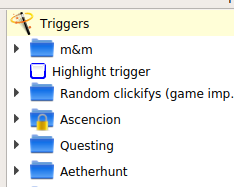
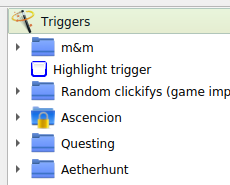
Color triggers for 256 colors
Mudlets color pattern triggers were limited to just the standard 16 ANSI colors previously – no more. Thanks to SlySven’s work in this area, you can now trigger on all 256 colors.
Additionally, you can now choose to trigger on only foreground or only background color, instead of having to pick both as before.
Infrastructure
Keneanung added an awesome bot to help Mudlets development: When you submit a pull request with your improvements, the bot will pop-up with links to download a test version of Mudlet after the CI build is done:
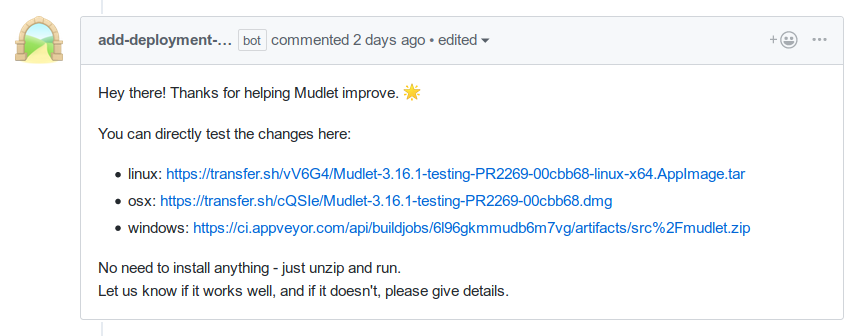
New contributors: druuimai and imperian
Big thanks to two new contributors to Mudlet this release: druuimai (Richard Moffitt) and imperian (Paul Saindon from IRE) for adding HiDPI support, improving Mudlets MXP and Lua API
Lua scripters
A lot of new functionality added for those who love to code in Mudlet!
- added: getMapSelection() to see which rooms are currently selected in the mapper
- improved: saveMap() now allows you to choose which map version to save as
- added: text-to-speech support reinstated
- added: enableClickthrough() and disableClickthrough() to make labels/gauges invisible to clicks
- improved: exists() and isActive() now work for scripts
- improved: setFgColor(), setBgColor(), getColumnNumber(), and echoLink() now accept “main” as an argument and have improved error messages
- added: creplace() to do a colour replace()
- improved: getLines() can now work with miniconsoles/userwindows
- added: moveCursorUp() and moveCursorDown() to easily move the cursor up/down
- added: tempAnsiColorTrigger() to trigger on 256 colours
- added: setReverse() and setOverline() for fancy text effects
Game admins
Features exciting for game admins this release are:
- Added TLS (secure connection) support. Read our wiki on how to enable your game to be TLS-compatible
- The gmcp.Client.GUI now supports any text as a version number (previously, it was limited to integers)
- Support for ECHO on/off added
- Support for SGR Reverse (swap foreground and background colours) (7/27) added
- Support for SGR Overline (53/55) added
Miscellaneous
- added: <a> for opening a link in the browser is supported in MXP
- fixed: ‘About Mudlet’ lost its unnecessary prefix
- fixed: ‘send text to all aliases’ command (ie :hello) will now work for aliases
- fixed: buttons now work again in menus on button toolbars
- fixed: clicking on a miniconsole or userwindow won’t remove focus from the input line
- fixed: it’s now possible to save profiles/packages with non-Latin characters in the name or path
- fixed: MXP mode is now correctly disabled until negotiated by game
- fixed: triggers created and instantly removed via killTrigger() while editing scripts will no longer cause them to fire once erroneously
- fixed: variables enabled for saving are no longer auto-hidden on load
- improved: games supporting MMP for map download are no longer hardcoded in Mudlet, as all now support gmcp.Client.Map
- improved: areas are now sorted alphabetically in room area selection dialog
- improved: trigger type highlights removed in editor to support dark themes
- improved: you can now tab out of the game description box
Credits
Big thanks to the 12 (!) contributors for making all the code improvements in this release: demonnic, druuimai, gilmoa, imperian, jerzerisz, jgh713, JorMox, keneanung, Leris, mpconley, SlySven, and vadi2.
Thanks to all the translators: dermox, Guilherme Campos (guicampos), Inutt (richard.ankh), Leris, lostsnow, and vadi2 for helping translate Mudlet!
And lastly, big thanks to all of the members in our Discord community for helping newbies, especially Eraene, Leris, keneanung, and SlySven!
Svof
Mudlet Discord join up
