Howdy, Stranger!
Categories
- 6.2K All Categories
- 3.1K Everything Achaea
- 1.5K North of Thera
- 26 Archives of the Terraformer
- 258 The Matsuhama Arena
- 885 The Golden Dais of Creation
- 299 The Scarlattan Theatre
- 149 The Blank Canvas
- 2K Getting Help
- 412 General Questions
- 258 Quick Class Questions
- 1.3K Tech Support
- 313 Client Help
- 486 Curing Systems and Scripts
- 841 Off-Topic
- 255 The Wander Inn
- 586 The Universal Membrane
- 298 Class Discussions
- 298 Individual Class Sections
- 20 Alchemist
- 9 Apostate
- 30 Blademaster
- 9 Depthswalker
- 14 Druid
- 4 Infernal
- 20 Jester
- 19 Magi
- 34 Monk
- 11 Occultist
- 8 Paladin
- 7 Priest
- 29 Runewarden
- 18 Sentinel
- 26 Serpent
- 20 Shaman
- 9 Sylvan
In this Discussion
YATCO GMCP Support Modification
Let me begin by saying thanks to Demonnic for YATCO! Anyways, I've modified YATCO (with some minor copying from Seragorn's old file) to use GMCP to capture texts. This replaces the YATCOconfig and YATCO folders you already have. No more triggers needed. Let me know if you have any problems. I did some light troubleshooting and it seems to work well. New settings added to configuration include:
<div>--[[
Set to true if you would like an extra space inserted in between each of the echoed lines.
]]
demonnic.chat.extraspace = false</div><div>
--[[
Set to true if you would not like to highlight names according to their color set in NDB
]]
demonnic.chat.disablenamedb = false
--[[
Set ignored channels that will be displayed in the main window.
The name is the same given from gmcp.Comm.Channel.Text.channel
]]
demonnic.chat.config.ignoredchannels =
{
"says",
}
--[[
This is where you map the gmcp based channel names to your demonnic tabs...
Note: this is for example purposes, if you have tabs that match these names it will work,
if not it will send to the All tab.
Clans are a special case, if you do clt<ID> you can create a tab for a specific clan, if I cant
find a specific clan, I will send all clans to the default tab mabbed to by clt
]]
demonnic.chat.config.gmcpchannelmap =
{
party = "Party",
tell = "Tells",
ct = "City",
ht = "House",
hts = "House",
hnt = "House",
ot = "Misc",
newbie = "Newbie",
market = "Misc",
ldt = "Misc",
clt = "Clans",
clt99 = "Specific Clan Name",
}
</div>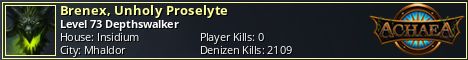
5

Comments
change the function at line 37 to:
function demonnic.gmcpchat.enabletrigger() demonnic.gmcpchat.startTrig = tempTrigger("Your last login was from domain", [[ demonnic.gmcpchat.enableCommChannel() killTrigger(demonnic.gmcpchat.startTrig) ]]) end