Howdy, Stranger!
Categories
- 6.2K All Categories
- 3.1K Everything Achaea
- 1.5K North of Thera
- 26 Archives of the Terraformer
- 258 The Matsuhama Arena
- 885 The Golden Dais of Creation
- 299 The Scarlattan Theatre
- 149 The Blank Canvas
- 2K Getting Help
- 412 General Questions
- 258 Quick Class Questions
- 1.3K Tech Support
- 313 Client Help
- 486 Curing Systems and Scripts
- 841 Off-Topic
- 255 The Wander Inn
- 586 The Universal Membrane
- 298 Class Discussions
- 298 Individual Class Sections
- 20 Alchemist
- 9 Apostate
- 30 Blademaster
- 9 Depthswalker
- 14 Druid
- 4 Infernal
- 20 Jester
- 19 Magi
- 34 Monk
- 11 Occultist
- 8 Paladin
- 7 Priest
- 29 Runewarden
- 18 Sentinel
- 26 Serpent
- 20 Shaman
- 9 Sylvan
Computer Building
Hey all! Looking to build a desktop over the next few months. I figured this was a great place to start and get some advice and ideas, considering that many of you have done this already. I figure if I am going to invest the time and energy of doing this, I might as well invest some money to ensure the longevity and quality of the system (something I have not found in laptops).
I suppose to start, where do you recommend part shopping? Any specific parts you would recommend (such as a good case to start with)? Would you recommend going entirely from scratch, or one of the cases with some parts already loaded up.
I suppose we'll go from there and see how this goes!
I suppose to start, where do you recommend part shopping? Any specific parts you would recommend (such as a good case to start with)? Would you recommend going entirely from scratch, or one of the cases with some parts already loaded up.
I suppose we'll go from there and see how this goes!
0

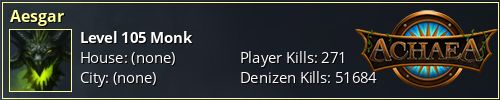
Comments
That's a good site to start.
Most important thing is to make sure the parts you get are all compatible with each other. You'll need to check the speed/type of RAM you need for whichever motherboard you pick. Make sure the GPU you chose is compatible with the motherboard as well. The rest of the stuff is pretty generic and should work with anything.
Happy to sit down with you at some point in-game and go over what you'll need, but it requires questions and such, so I don't really wanna do it on forums haha
If not, how many monitors?
What do you need it to do, and what do you want it to do?
If you want best of the best gaming performance you're still going to want an Intel chip, but the Ryzen lineup is pretty fantastic for a budget machine.
Parts are STUPID expensive now. But definitely newegg.com and an AMD chip. Iirc, the new AMD are actually outperforming Intel. But I may be mistaken and it may depend on which specific chip.
I personally only use Asus motherboards because the two times I went with other "top rated" mobos and brands, they were either DOA or soon after. Same reason I only use Western Digital harddrives in all my builds. The only brand that hasnt let me down. I will forever hate Maxtor because it died 6 months in and I lost years of Achaea logs and family pics.
Reusing your old mouse, keyboard, monitors, etc can save you some on the budget (since it adds tax and possibly shipping on top of cost) and let you put it towards a better chip/mobo/ whatever. I dont think Ive ever spent more than $75 on a case. But the new build I want is going to double as a forensic computer so I like a $250 Cooler Master :-/
@Cooper No peripherals already, however I just invested in the most important peripheral of them all that will be arriving thursday.. a desk!
Probably only need two monitors. Looking for something that will be great for everyday computing, school, etcetera. Then of course, the reason I'm doing this in the first place, is to start dabbling in a little more gaming. Right now I only play PUBG, and Achaea but would love the option to get into some new stuff. Would like to be able to watch videos/streams on one screen while doing other stuff (potentially gaming) on the other without any major FPS drops (Unless this is a major cost increase).
@Rangor We can push the budget up a little higher since I am going to have to invest in peripherals. (Maybe $1500 before peripherals?)
In Intel chips, their new Coffee Lake i3-8350K is a 4c/4t offering in a comparable price range with comparable performance that uses more modern Intel 300 chipset, which gives you the option of upgrading processors at a later date without having to change your motherboard out along with it.
In AMD chips, the Ryzen 5 1600 offers comparable gaming performance in most regards, but as soon as you enter a situation where multi-threading really comes into play it crushes the 7600.
https://pcpartpicker.com/list/QQGjtJ
Motherboard is fine, ASUS is a good manufacturer (although I'm partial to MSI). GPU is solid as well, I use Nvidia and haven't had any problems with it.
Only other thing I noticed is your power supply is only 550w. I didn't do the math so I'm not sure if thats enough for your current use (make 100% sure you have done it to confirm, though), but I usually recommend going for a larger power supply than you think you might need. That way if you decide you want to add things to your computer down the road or switch something out for another part that uses a bit more power, you don't run into issues with your supply and need to buy a new one.
Any good RAM recommendations? I know I'll want 16 GB, how important is CAS, speed, and DDR3 vs DDR4?
RAM speed is pretty much how quickly the RAM makes a request to the computer to pull data from your drive. The higher the speed, the faster it'll be able to pull that file from the drive into your ram and open it up there.
DDR3 vs DDR4 is pretty much a speed vs latency difference. DDR4 is the newer technology, and tends to have much higher speeds, but also slightly higher latency because of it. It looks like your motherboard only supports DDR4 so unless you want to change that up, I'd stick with it. Its what I would recommend taking anyways, so no problems there imo.
http://www.pcgamer.com/the-differences-between-ddr3-and-ddr4-ram/
https://www.howtogeek.com/303455/how-does-ram-speed-and-timing-affect-my-pcs-performance/
http://www.crucial.com/usa/en/memory-performance-speed-latency
^ a few articles I found really quick that give you some more in depth information if you're interested.
Regarding RAM manufacturers, I like Corsair, G.SKill, Crucial, or PNY. But like I said before, keep in mind that the most important part of buying RAM is just making sure it has a lifetime warranty. Most, but not all, manufacturers offer it, and if it doesn't have it, that should pretty much rule out buying it.
Well. I have the 750W one, not 550. But still haha
Yeah that was what the build defaulted with, one of the parts I hadn't looked into yet. I saw those and they looked reliable, I'll probably go with the 650W. I doubt I'll do that much adding on to my build once it's done.
Also @Antidas the part picker has my build at 339W, but I should probably double check that myself to be safe.
This is what I have ended up with: https://pcpartpicker.com/list/pgHqcc
I may tone it down a bit, I feel like $1400 is getting pretty up there before peripherals.
I think buying the 2-3 most expensive parts on black Friday/cyber Monday is going to be huge. Maybe a monitor too.
They said branded machines come with a uniform thermal profile and well balanced components, and are consequently less likely to fail due to electrical/thermal stress